UKOGL have implemented an expanded and improved well search capability to the online interactive map focusing on the Well Formation Tops information that is held for each well.
Accessible via the contents panel, ‘Wells’ and ‘Additional Selected Boreholes’ can now be searched separately using a new set of filters and search options, these include:
Well Formation & Well Formation Age
Bottom Hole Age & Bottom Hole Formation
Well Operator
To search both the OGA ‘Wells’ and the ‘Additional Selected Boreholes’ separate searches should be performed on each well set.
For each set of wells the selected filters can be combined together and the results are automatically displayed on the map to quickly and easily target the displayed information.
Example Search Summary: The Well Formation Tops search options are located on the content side panel of the interactive map selected via:
Wells > Surface Locations > Search Box or Wells>Additional Selected Boreholes>Search Box
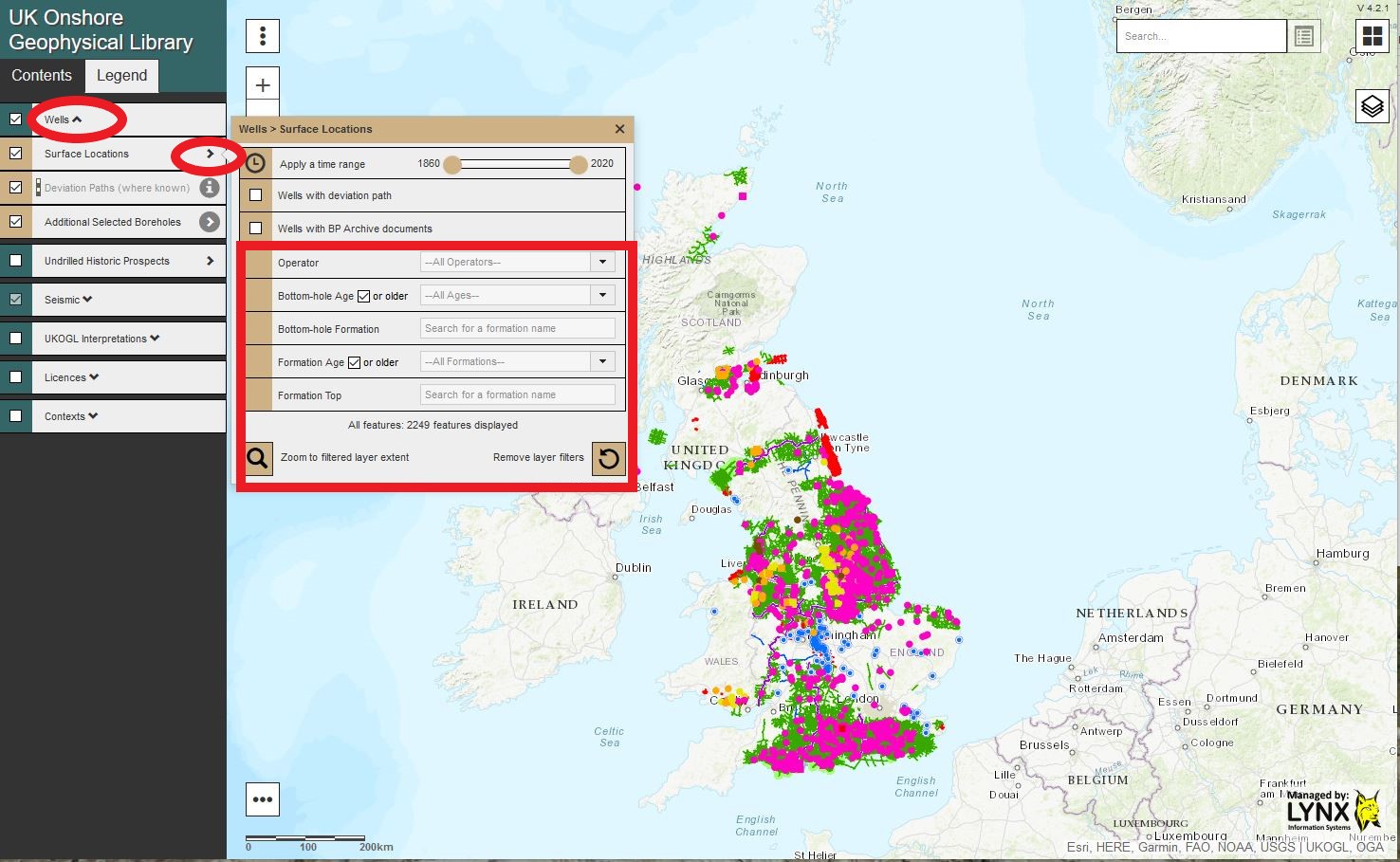
- The Bottom Hole Age and Bottom Hole Formation can be filtered and searched using the ‘Drop down’ menu or by entering text in to the search box and selecting the filtered context suggestions.
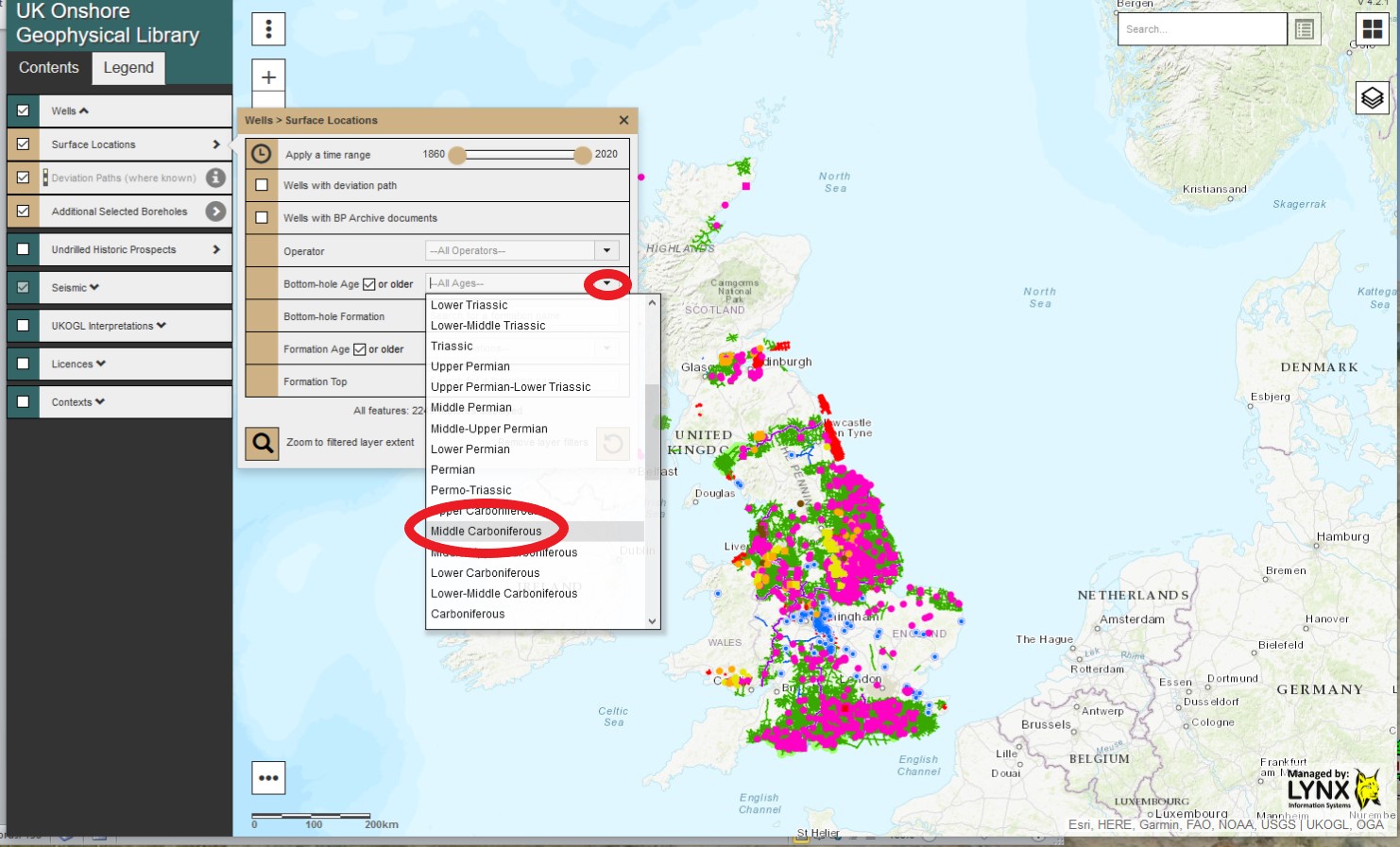
- On the ‘Bottom-Hole Age or older’ selection click on the ‘tick’ box to display all wells that also have a Bottom-Hole Age ‘older’ than the selected Bottom-Hole Age.
- The Formation Age and Formation Tops can be filtered and searched using the ‘Drop down’ menu or by entering text in to the search box and selecting the filtered context suggestion.
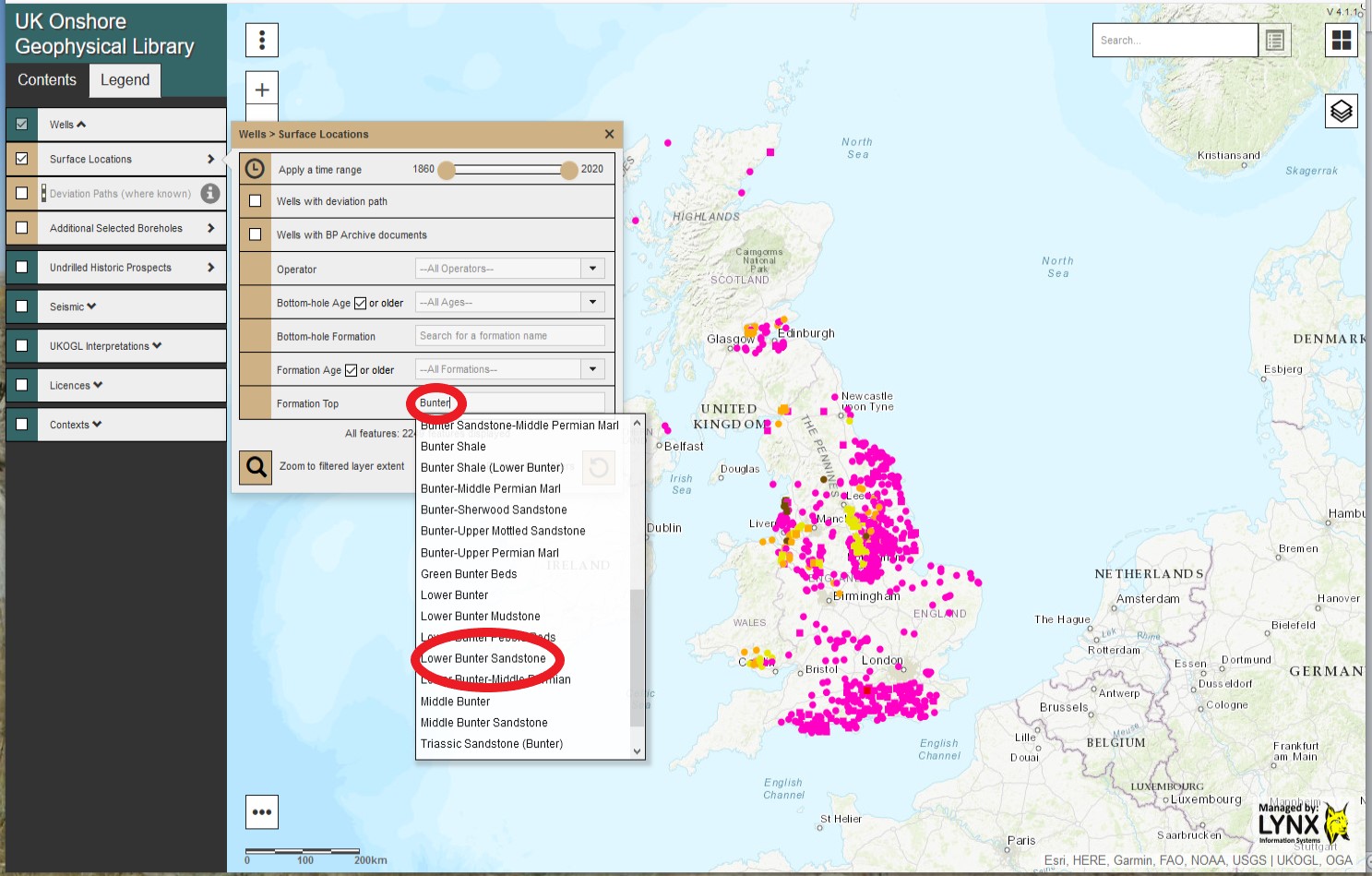
- On the ‘Formation Age or older’ selection click on the ‘tick’ box to display all wells that also contain formations older than the selected Formation Age.
- The filtered results are displayed on the map with the option to zoom to the extent of the returned search results.
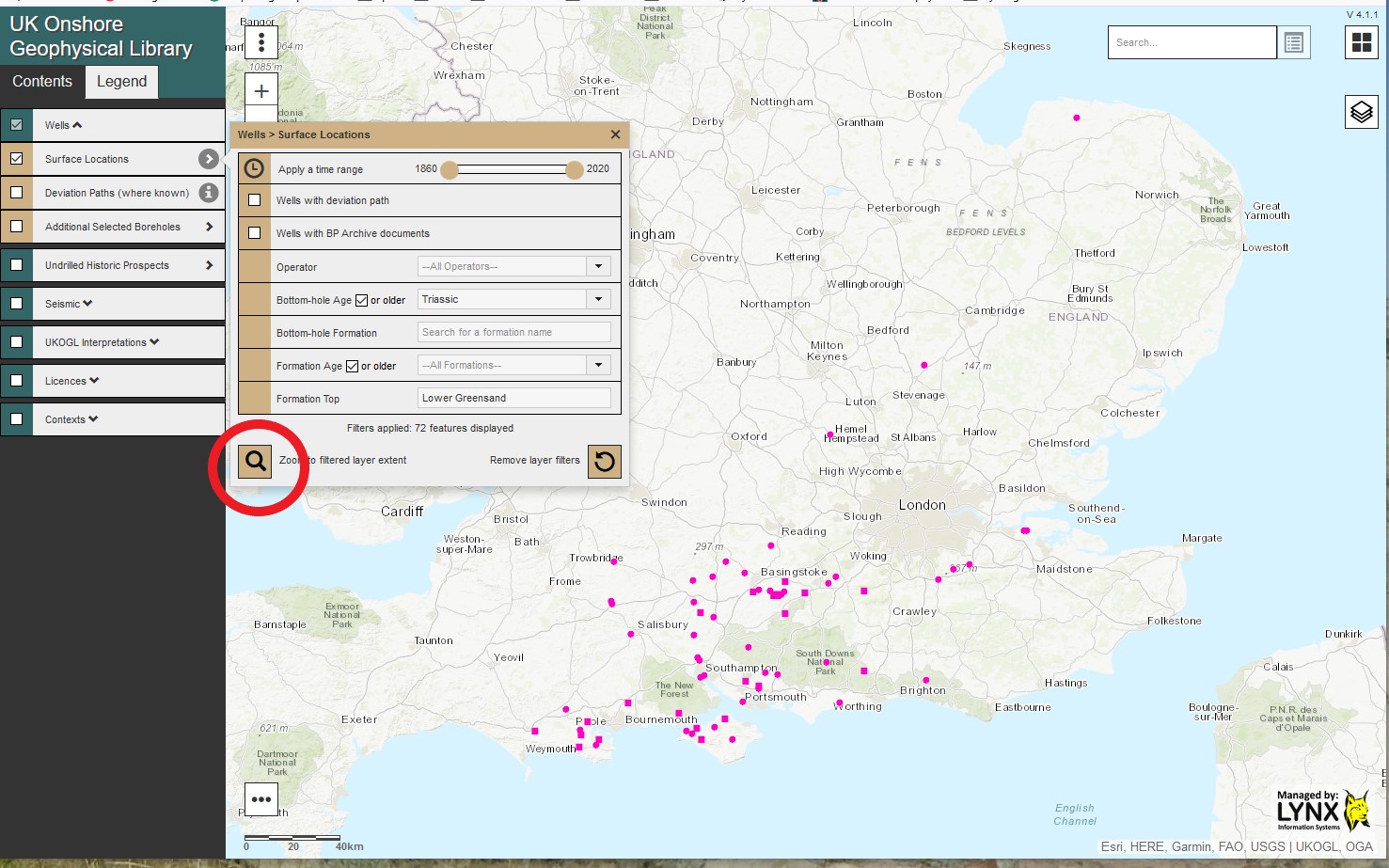
All filters can be combined to further refine each search performed upon the wells with each search result depicted by the wells displayed on the interactive map.
Select the ‘Remove layer filters’ icon to cancel all filters and re-display all available onshore wells.