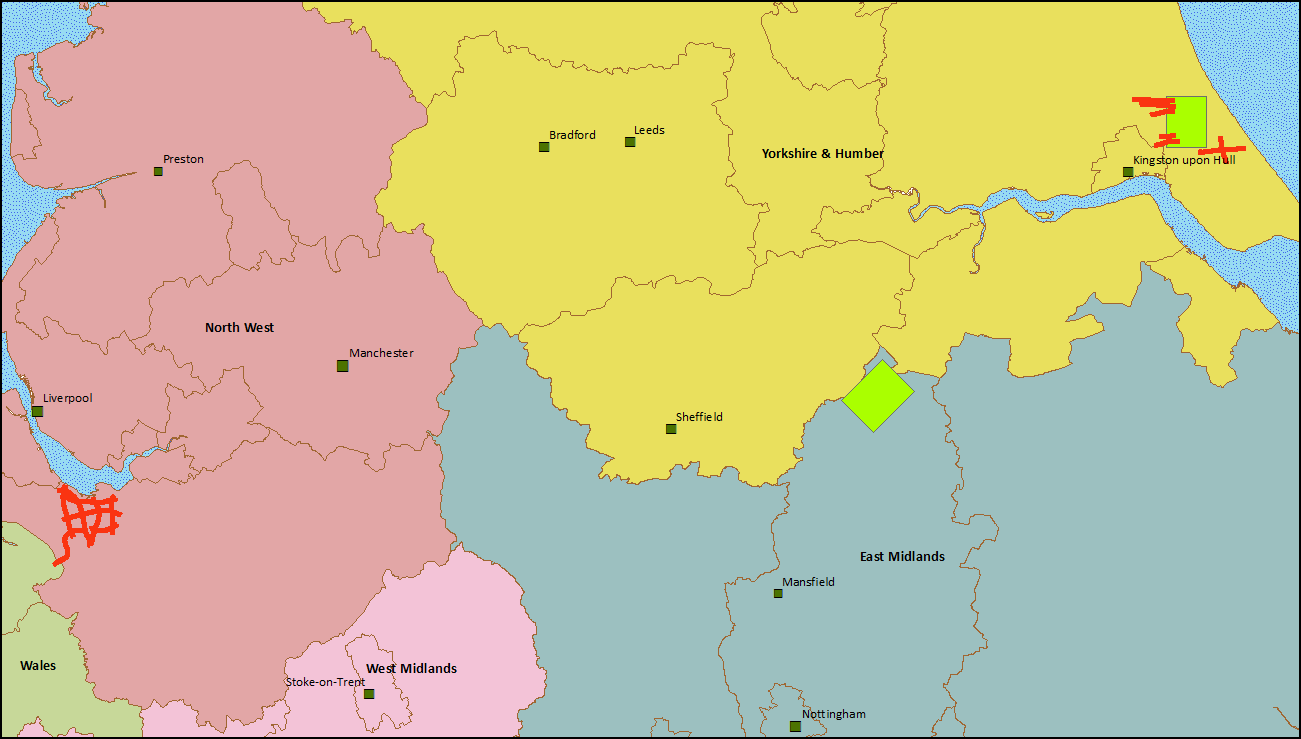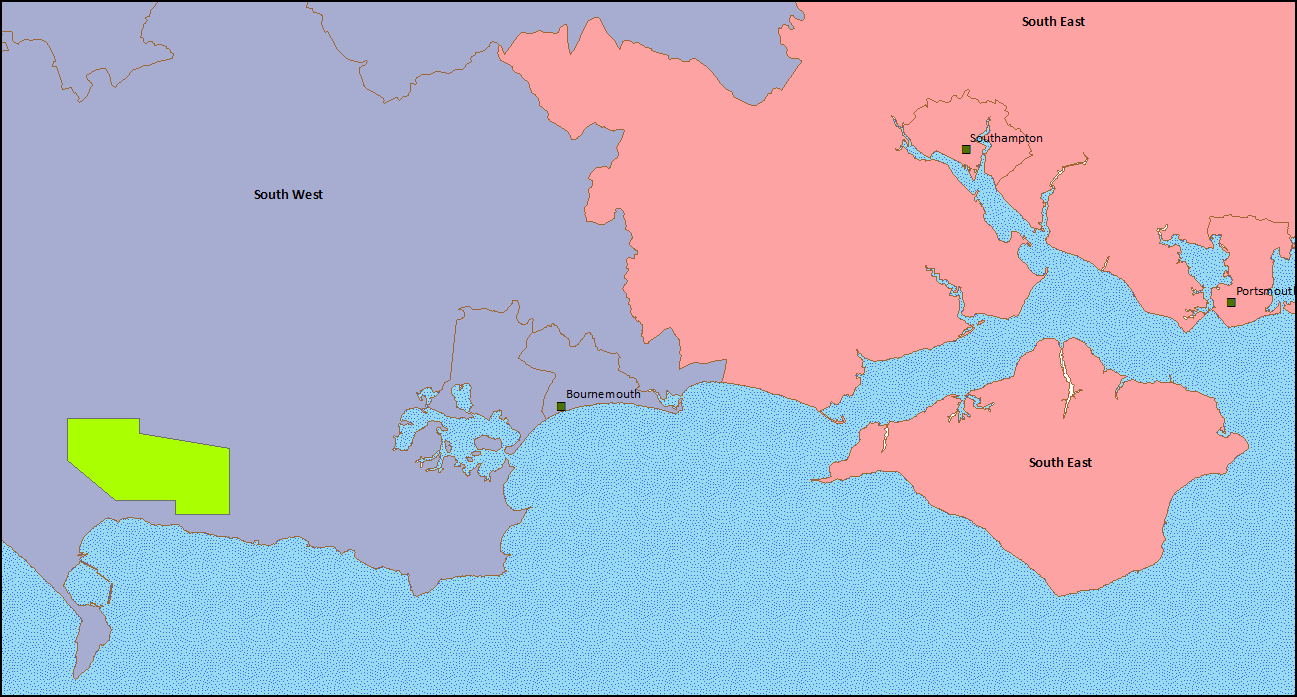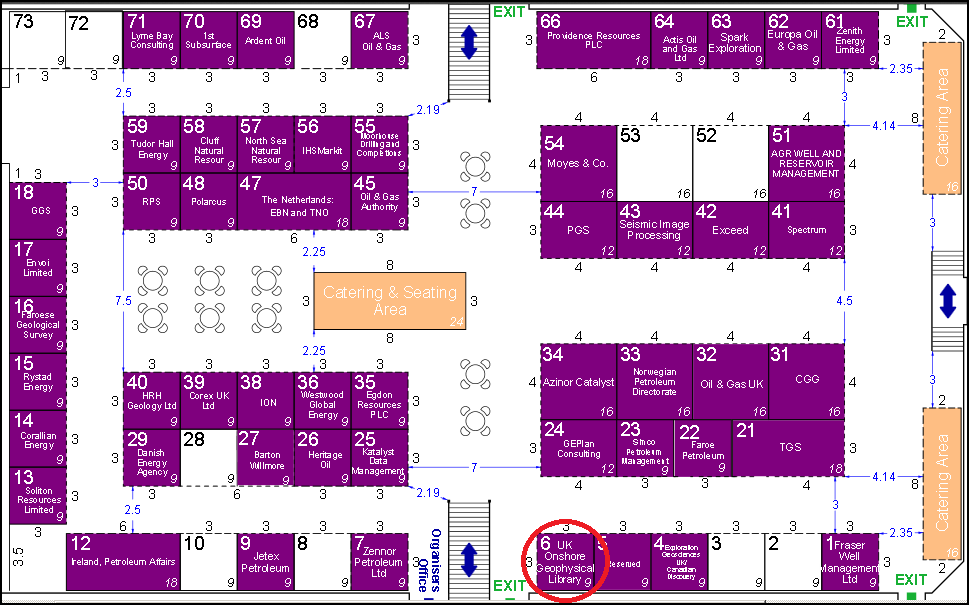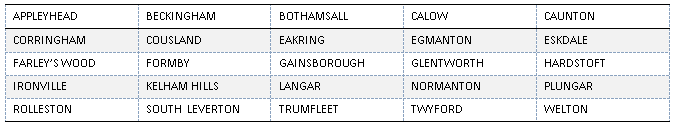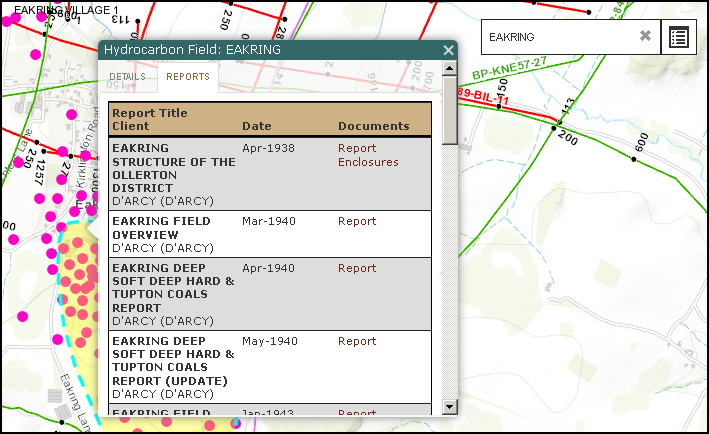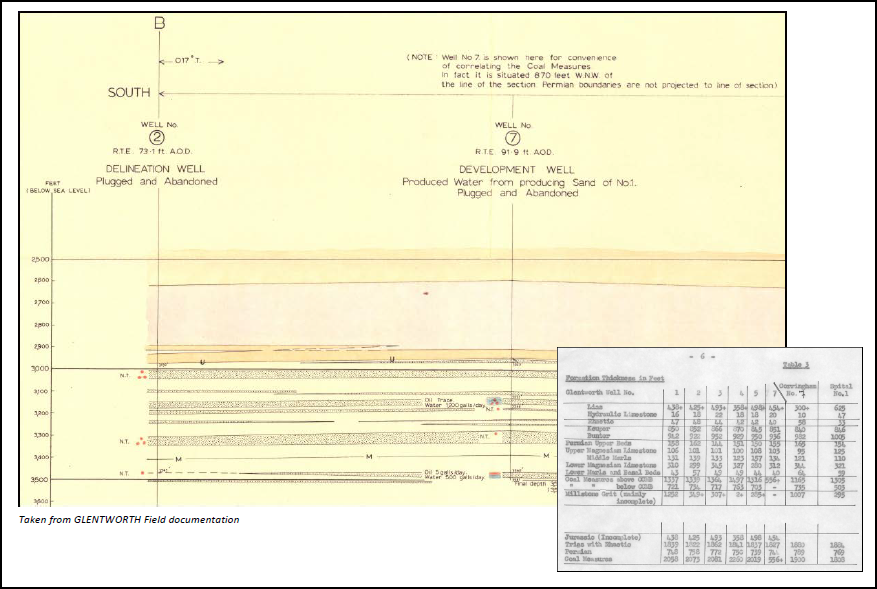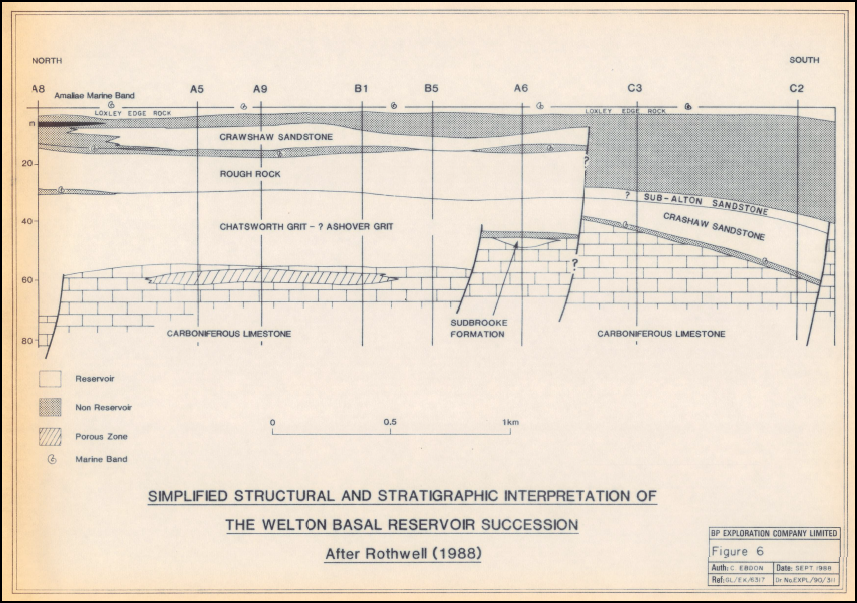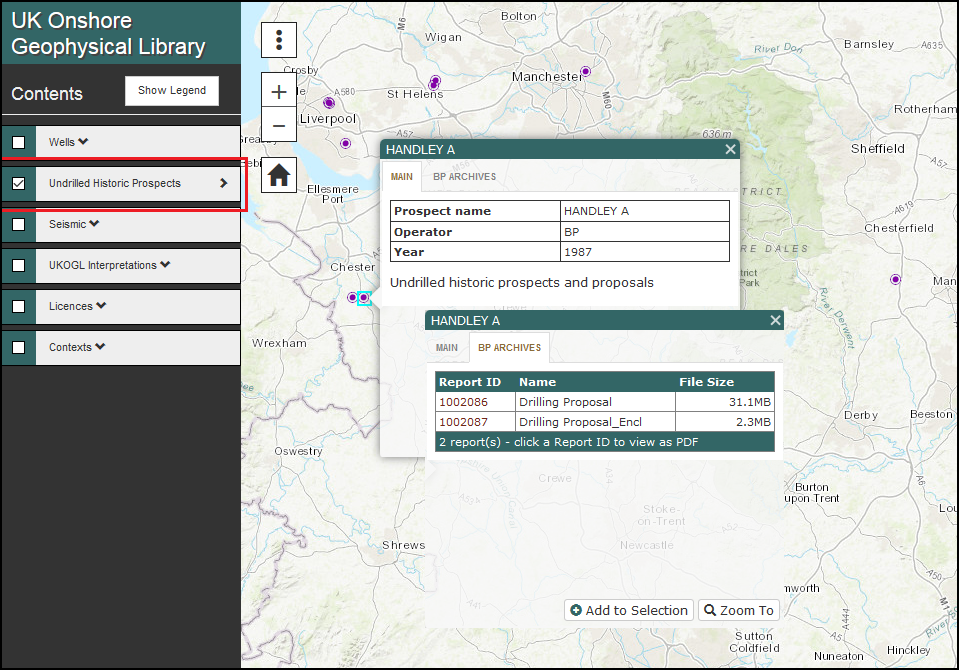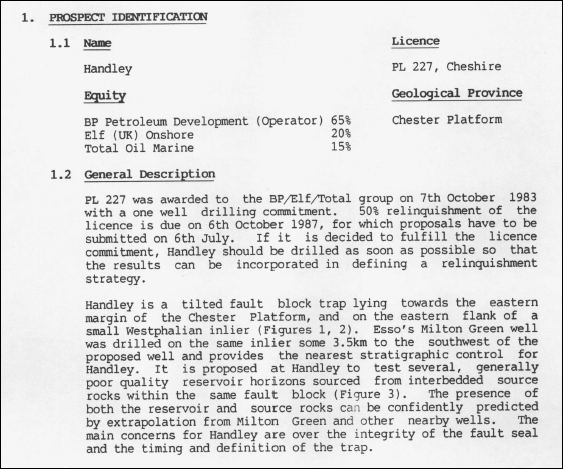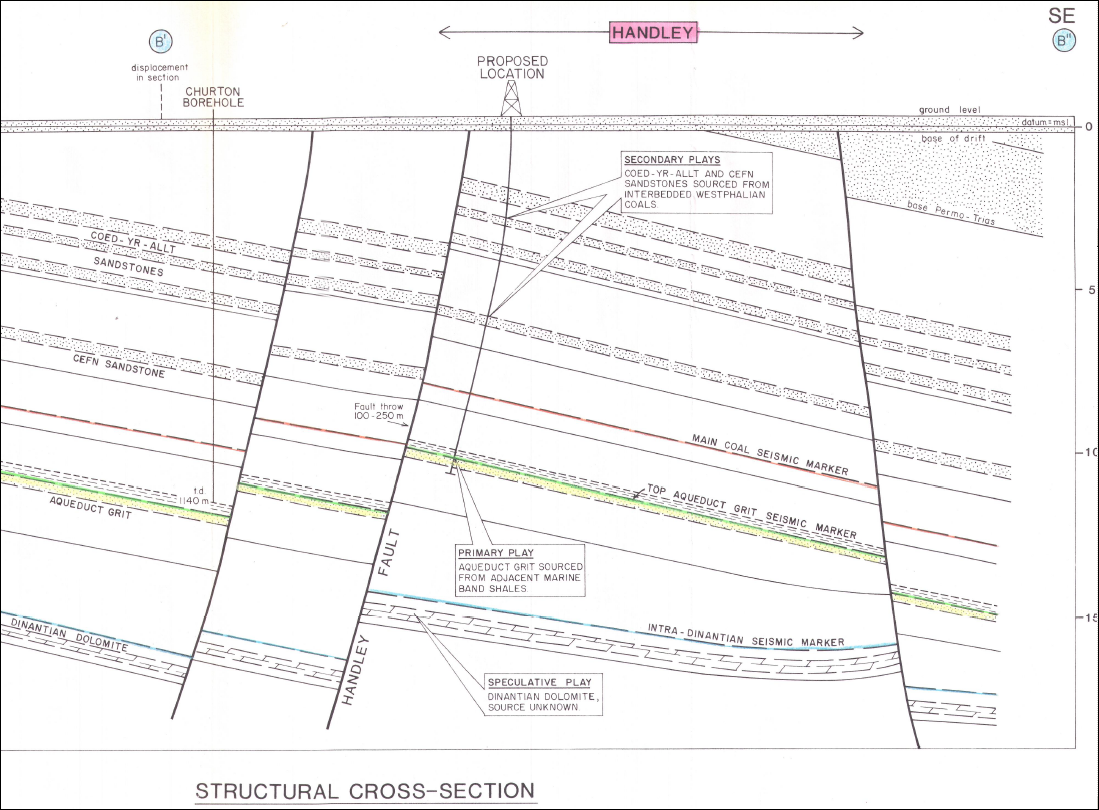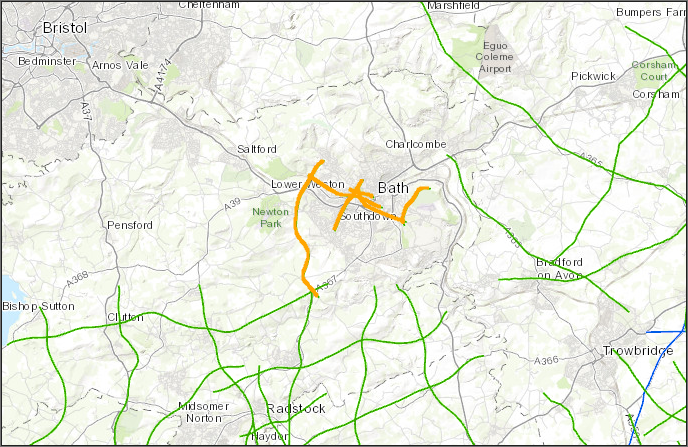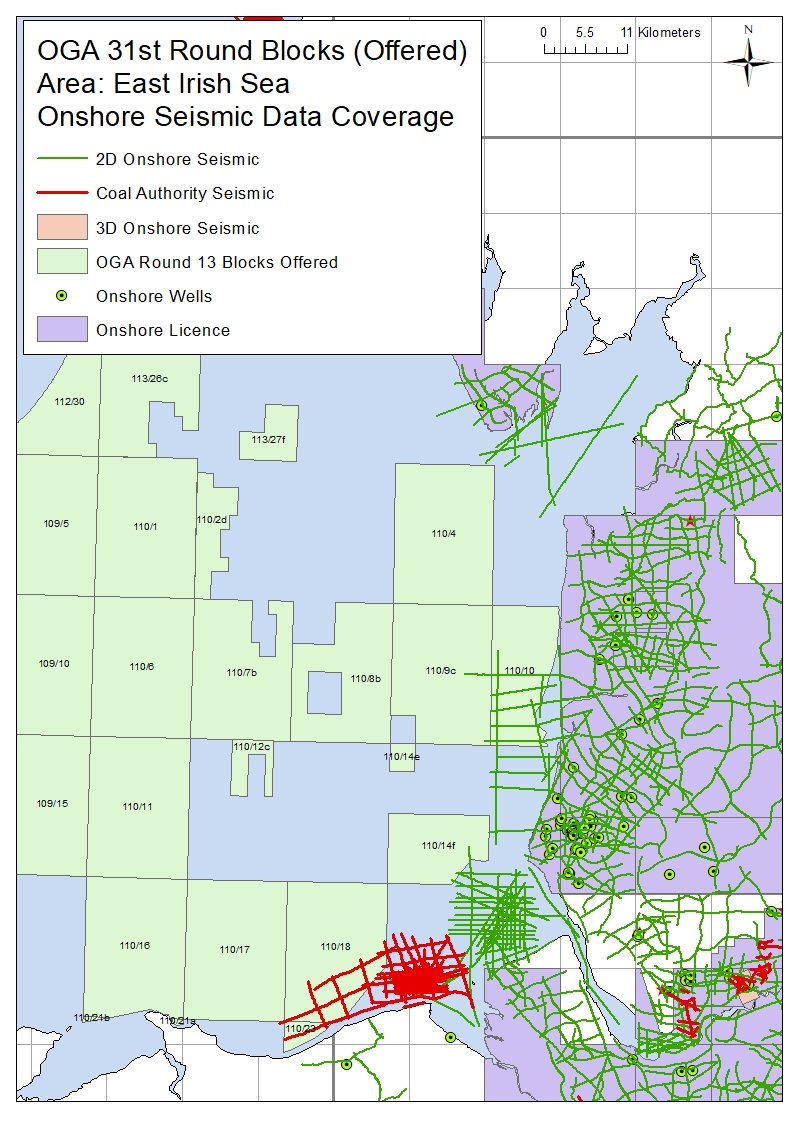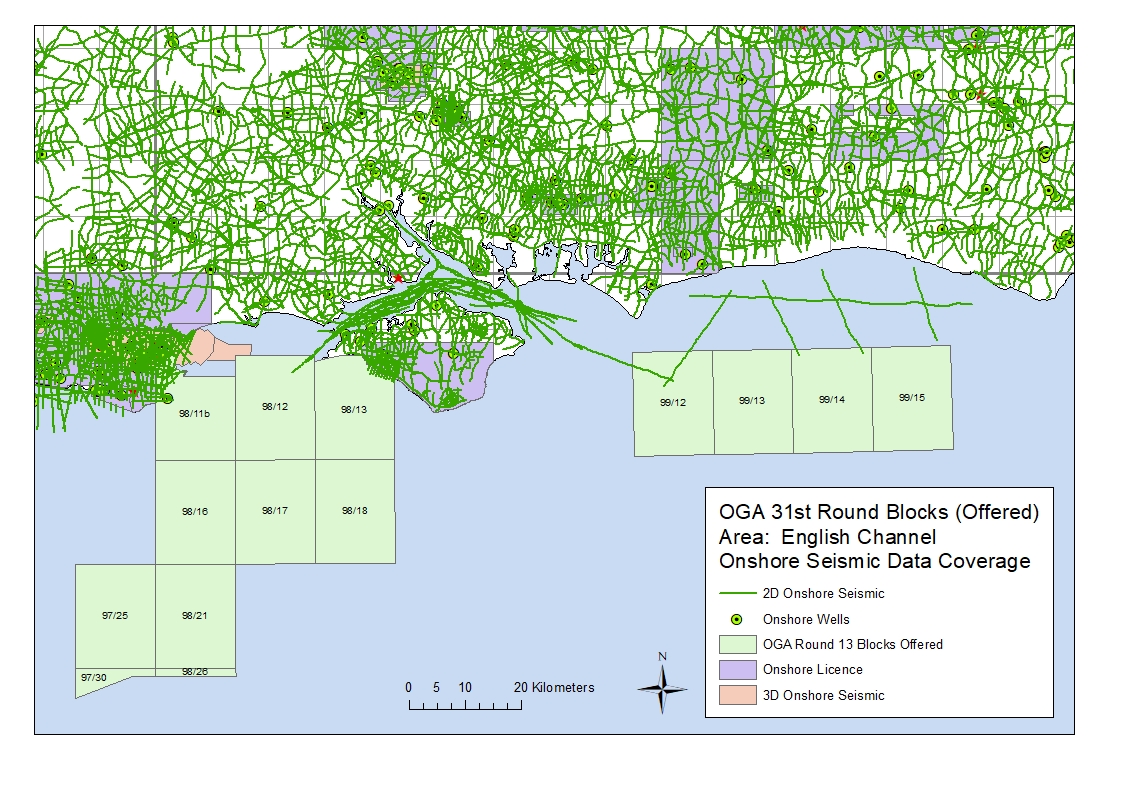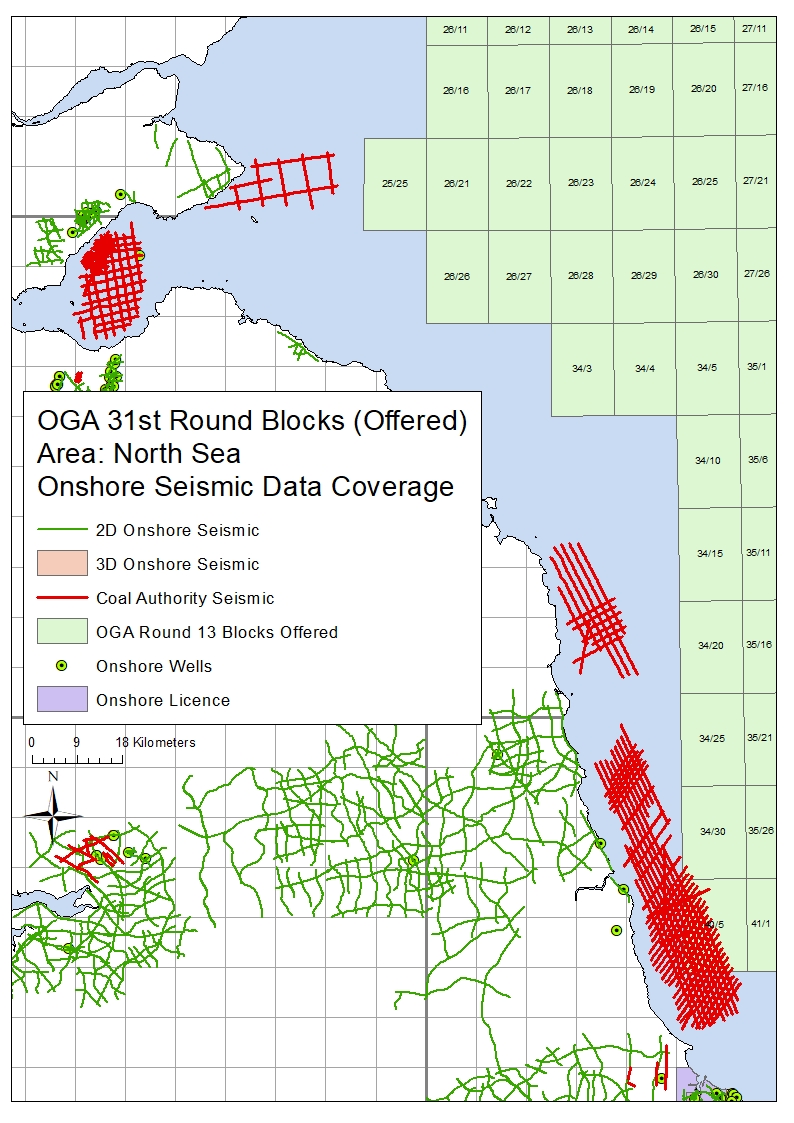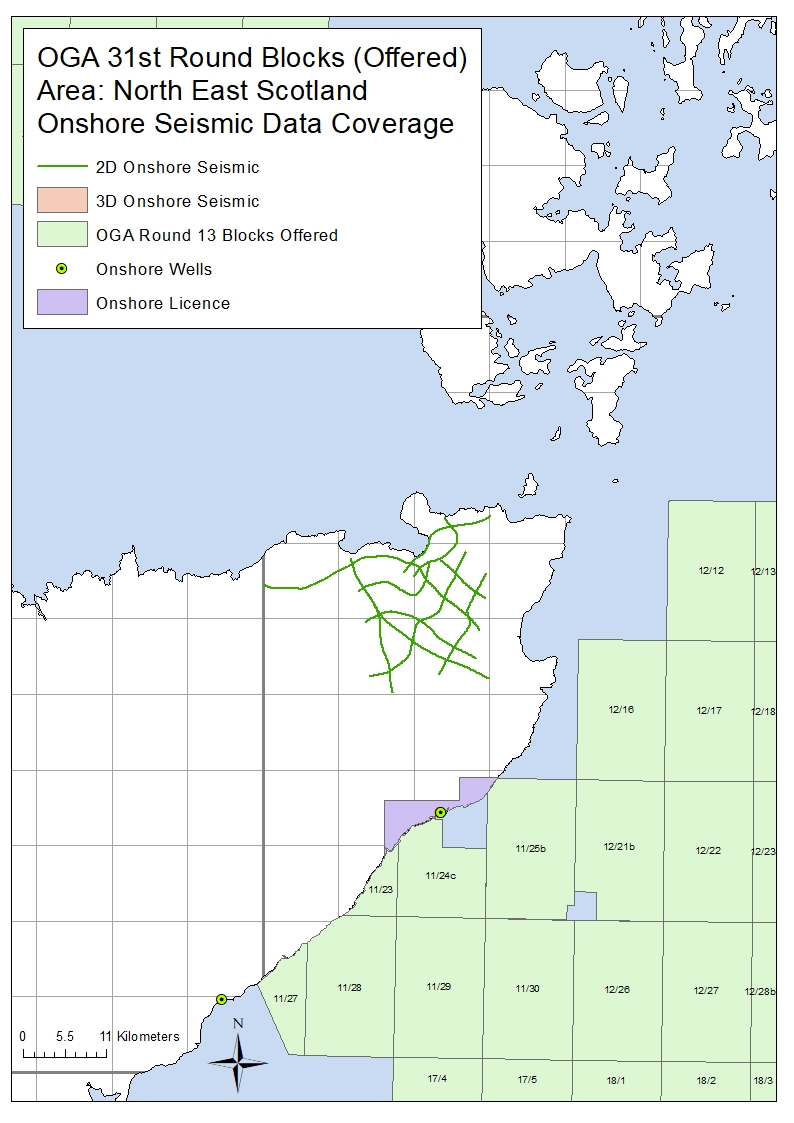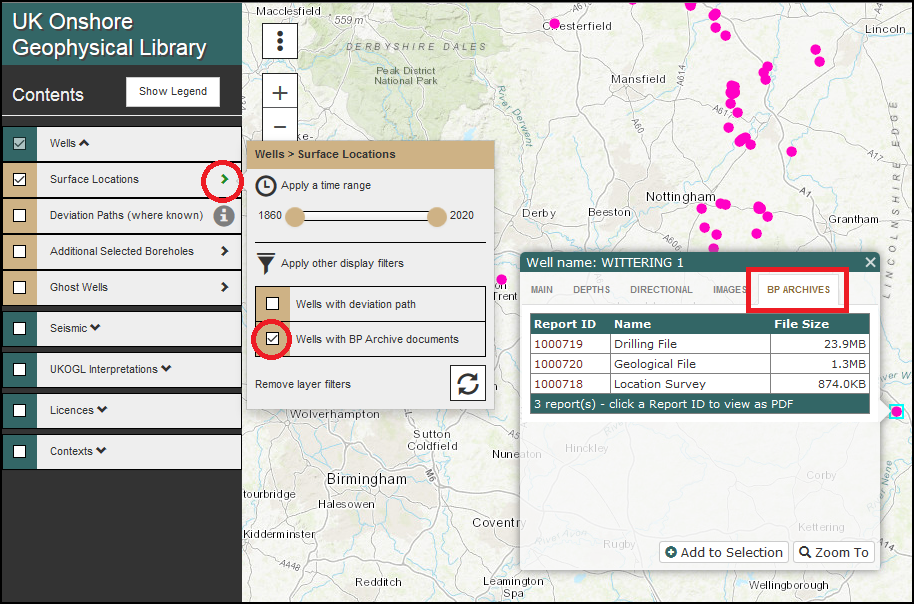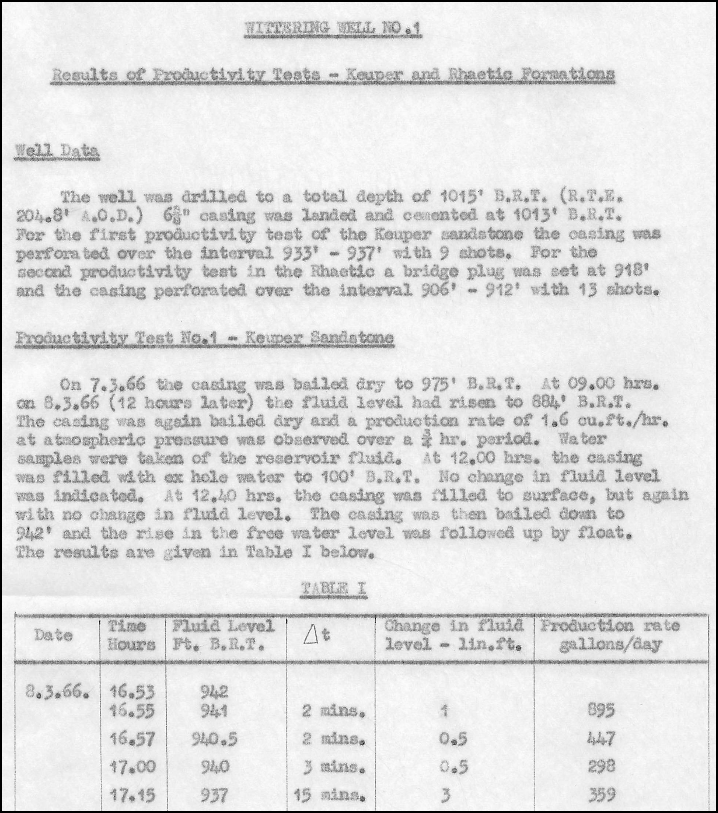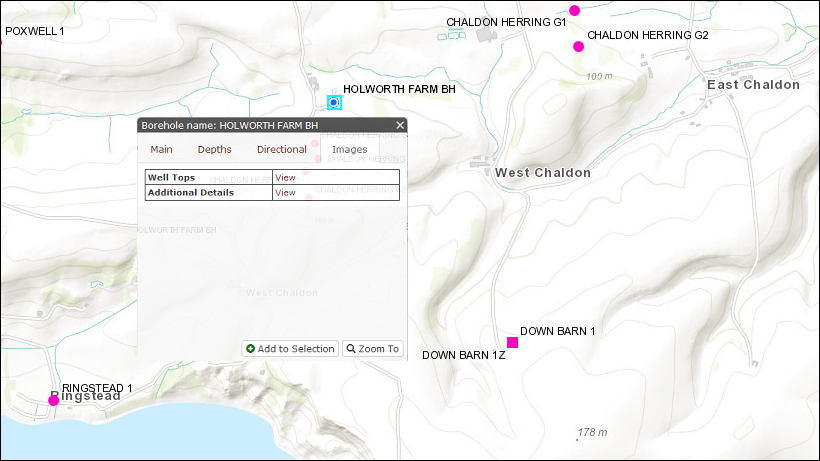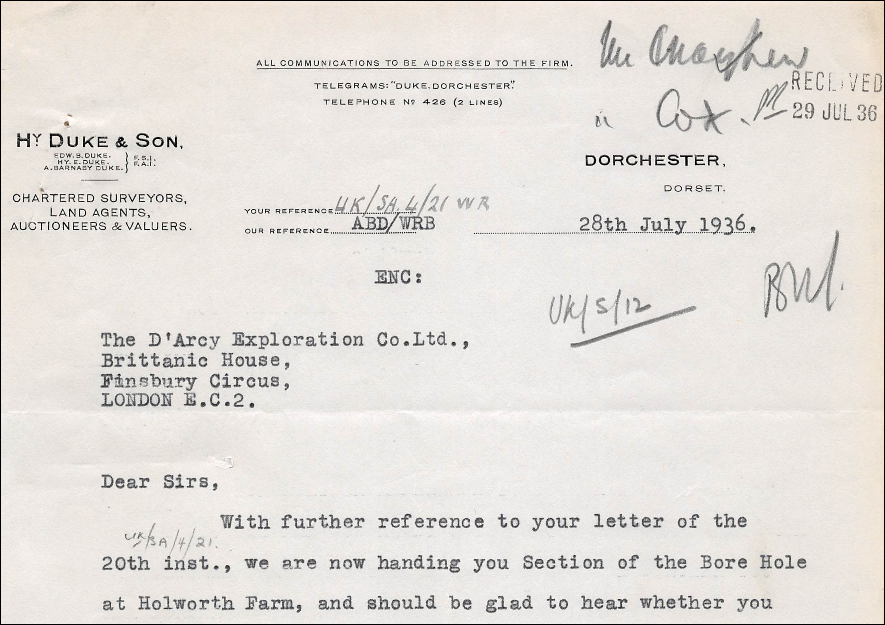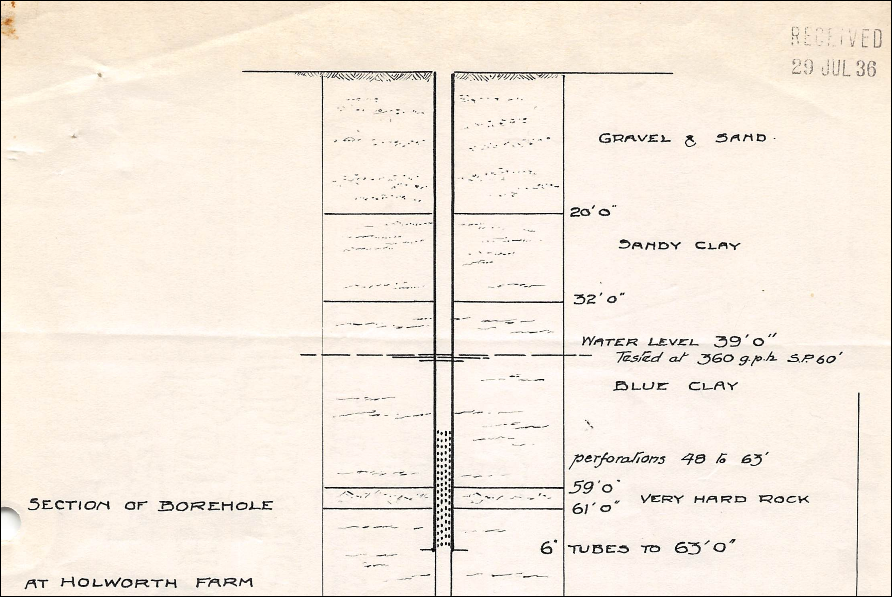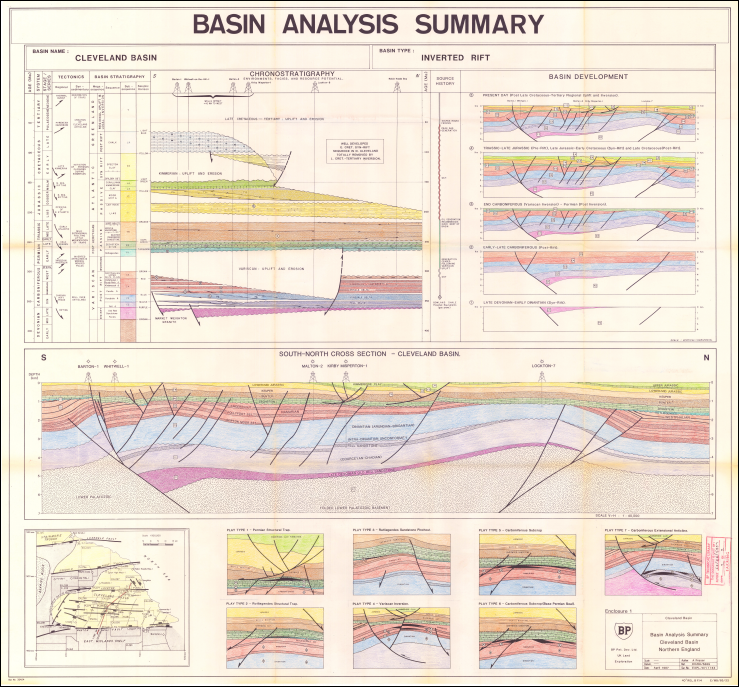With the turning of the year, a number of seismic surveys are now eligible for archive and release. These incorporate two 2D surveys acquired during 2014 over Cheshire and East Yorkshire along with three 3D surveys from 2013-14 acquired over East Yorkshire, Nottinghamshire and Dorset.
Prospex 2018
We will be exhibiting at the upcoming PESGB Prospex Conference to be held at the Business Design Centre Islington on December 12th & 13th 2018.
We hope that you can visit us at Booth Number 6 where representatives of the UKOGL Trustees along with the Lynx Administration Team would very much welcome the opportunity to meet you and provide details of our current activities and the wide range of resources that the Library has to offer.
Field & Prospect Wide Reports
We have recently added a new resource as extracted from the historic BP archives.
An extensive series of Field and Prospect wide reports dating from the 1930’s to the 1960’s are now available through the UKOGL website. Access can be found either by querying indidual Fields or Wells on the Interactive Map or via the Industry Activity Reports link on the home page. Reports have been uploaded for:
Undrilled Historic Prospects
We are pleased to announce the addition of a unique new resource derived from the historic BP Archives.
The ‘Undrilled Historic Prospects’ layer displays the locations of past exploration proposals that were not pursued at the time, whilst also providing access to the recommendations and supplementary documentation put forward during the original assessments.
Bath Spa Seismic
The Bath Spa Geothermal Project was commissioned by Bath & NE Somerset council in 1999. As part of the work to gain an enhanced understanding and management of the hot springs that flow into the city, a new seismic survey was designed to investigate the deep geology of the Bath area with special emphasis on the Carboniferous Limestone, the thermal water aquifer.
A total of 6 new 2D seismic lines (20.64 km) were shot in and around the city centre and both the Pre Stack and Processed data sets have been provided for the UKOGL archives.
UKOGL would like to extend our sincere gratitude to Bath & NE Somerset Council for granting permission for this key data set to be made available through the Library.
OGA 31st Round – Blocks Offered – Onshore Seismic Data
Following on from the Oil & Gas Authority launch of the 31st Offshore Licensing Round, a number of the offshore blocks offered in this round are located ‘near-shore’ adjacent to areas that have onshore seismic coverage available from UKOGL.
Recorded for the exploration of oil, gas and coal, the data sets include both onshore, transition zone and offshore surveys adjacent to or over the blocks offered.
The coal data is available to be licensed through UKOGL under agreement with the BGS and The Coal Authority.
Please contact either UKOGL direct or use our online interactive map and viewer for more information or to compile a data request.
The maps below displays the areas of onshore data located adjacent to the blocks on offer.
BP Archives – Well Reports
With work on the BP Well Reports donation close to completion we have started to identify items new to the national archives and make them available through the on-line map.
Under agreement, these presently just relate to the older vintage wells as curated by the BGS but do offer an extensive resource dating back to the earliest days of the onshore exploration industry.
This will be an ongoing upload over the coming months and therefore to assist with the identification of wells with related items we have added an extended Filtering Function to the Wells layers as illustrated below.
UKOGL Privacy and Cookie Policy
UKOGL has expanded and updated its Privacy and Cookie Policy
If you have any comments, questions or require more information then please contact UKOGL via these methods.
Additional Boreholes and the BP Archives
As part of our continued expansion of our Additional Boreholes coverage we are now serving related documents taken from the legacy reports archive as donated to the Library by BP.
These can be accessed via the Additional Details ‘View’ link, as shown below, displayed when a given borehole is searched for or queried directly.
Legacy Regional Evaluations
We are pleased to announce the addition of 2 extensive Regional Studies as undertaken by BP in the late 1980’s and as kindly donated by BP to the Library archives.
A Technical Evaluation of the Cleveland Basin, Northern England (Jan 1989)
Carboniferous Stratigraphy of the West Midlands and Adjacent Areas of N.W.England and North Wales (Nov 1988)
Both can be found via the ‘Regional and Government Studies’ link on the UKOGL home page.